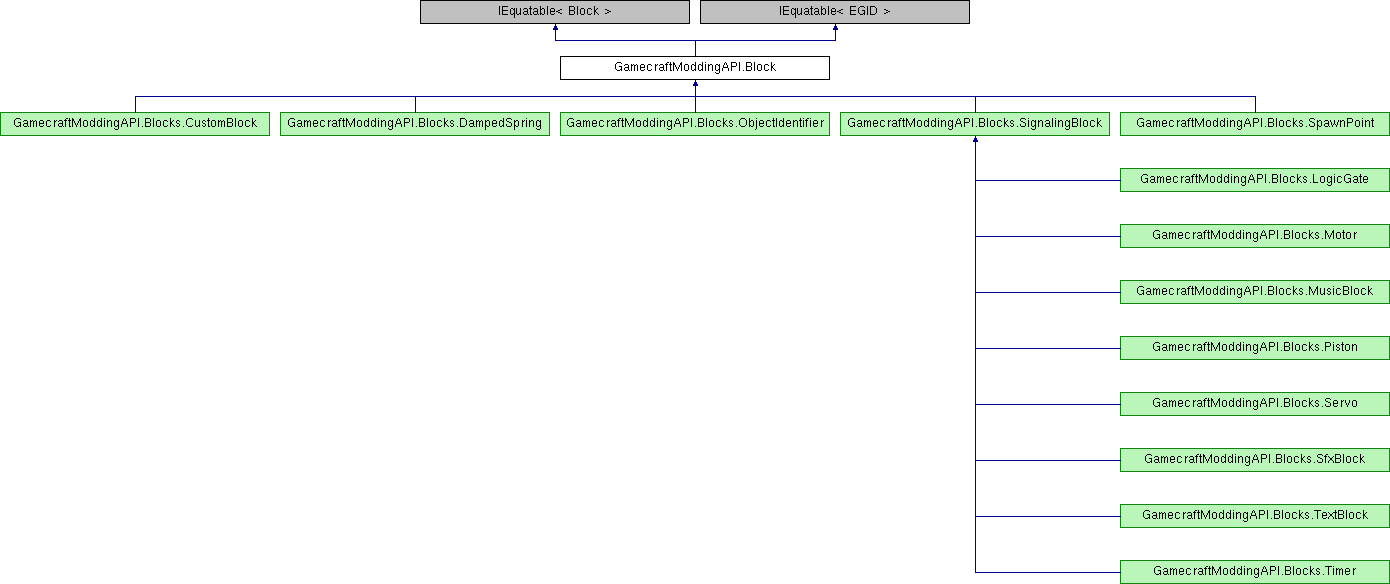A single (perhaps scaled) block. Properties may return default values if the block is removed and then setting them is ignored. For specific block type operations, use the specialised block classes in the GamecraftModdingAPI.Blocks namespace.
More...
|
| | Block (BlockIDs type, float3 position, bool autoWire=false, Player player=null) |
| | Places a new block in the world. More...
|
| |
| | Block (EGID id) |
| |
| | Block (uint id) |
| | This overload searches for the correct group the block is in. It will throw an exception if the block doesn't exist. Use the EGID constructor where possible or subclasses of Block as those specify the group. More...
|
| |
| T | Copy< T > () |
| | Creates a copy of the block in the game with the same properties, stats and wires. More...
|
| |
| bool | Equals (Block other) |
| |
| bool | Equals (EGID other) |
| |
| override bool | Equals (object obj) |
| |
| Block[] | GetConnectedCubes () |
| | Returns an array of blocks that are connected to this one. Returns an empty array if the block doesn't exist. More...
|
| |
| override int | GetHashCode () |
| |
| T | Specialise< T > () |
| | Convert the block to a specialised block class. More...
|
| |
| override string | ToString () |
| |
|
| static Block | GetLastPlacedBlock () |
| | Returns the most recently placed block. More...
|
| |
| static void | Init () |
| |
| static Block | PlaceNew (BlockIDs block, float3 position, bool autoWire=false, Player player=null) |
| | Place a new block at the given position. If scaled, position means the center of the block. The default block size is 0.2 in terms of position. Place blocks next to each other to connect them. The placed block will be a complete block with a placement grid and collision which will be saved along with the game. More...
|
| |
| static T | PlaceNew< T > (BlockIDs block, float3 position, bool autoWire=false, Player player=null) |
| | Place a new block at the given position. If scaled, position means the center of the block. The default block size is 0.2 in terms of position. Place blocks next to each other to connect them. The placed block will be a complete block with a placement grid and collision which will be saved along with the game. More...
|
| |
|
| bool | Exists => BlockEngine.BlockExists(Id) |
| | Whether the block exists. The other properties will return a default value if the block doesn't exist. If the block was just placed, then this will also return false but the properties will work correctly. More...
|
| |
|
| BlockGroup?????? | BlockGroup [get, set] |
| | Returns the block group this block is a part of. Block groups can also be placed using blueprints. Returns null if not part of a group.
Setting the group after the block has been initialized will not update everything properly, so you can only set this property on blocks newly placed by your code.
To set it for existing blocks, you can use the Copy() method and set the property on the resulting block (and remove this block). More...
|
| |
| BlockColor | Color [get, set] |
| | The block's color. Returns BlockColors.Default if the block no longer exists. More...
|
| |
| float4 | CustomColor [get, set] |
| | The block's exact color. Gets reset to the palette color (Color property) after reentering the game. More...
|
| |
| bool? | Flipped [get, set] |
| |
| EGID | Id [get] |
| |
| string? | Label [get, set] |
| | The text displayed on the block if applicable, or null. Setting it is temporary to the session, it won't be saved. More...
|
| |
| BlockMaterial | Material [get, set] |
| |
| float3 | Position [get, set] |
| | The block's current position or zero if the block no longer exists. A block is 0.2 wide by default in terms of position. More...
|
| |
| float3 | Rotation [get, set] |
| | The block's current rotation in degrees or zero if the block doesn't exist. More...
|
| |
| float3 | Scale [get, set] |
| | The block's non-uniform scale or zero if the block's invalid. Independent of the uniform scaling. The default scale of 1 means 0.2 in terms of position. More...
|
| |
| BlockIDs | Type [get] |
| | The block's type (ID). Returns BlockIDs.Invalid if the block doesn't exist anymore. More...
|
| |
| int | UniformScale [get, set] |
| | The block's uniform scale or zero if the block's invalid. Also sets the non-uniform scale. The default scale of 1 means 0.2 in terms of position. More...
|
| |
A single (perhaps scaled) block. Properties may return default values if the block is removed and then setting them is ignored. For specific block type operations, use the specialised block classes in the GamecraftModdingAPI.Blocks namespace.
◆ Block() [1/3]
| GamecraftModdingAPI.Block.Block |
( |
EGID |
id | ) |
|
|
inline |
◆ Block() [2/3]
| GamecraftModdingAPI.Block.Block |
( |
uint |
id | ) |
|
|
inline |
This overload searches for the correct group the block is in. It will throw an exception if the block doesn't exist. Use the EGID constructor where possible or subclasses of Block as those specify the group.
◆ Block() [3/3]
| GamecraftModdingAPI.Block.Block |
( |
BlockIDs |
type, |
|
|
float3 |
position, |
|
|
bool |
autoWire = false, |
|
|
Player |
player = null |
|
) |
| |
|
inline |
Places a new block in the world.
- Parameters
-
| type | The block's type |
| position | The block's position (a block is 0.2 wide in terms of position) |
| autoWire | Whether the block should be auto-wired (if functional) |
| player | The player who placed the block |
◆ Copy< T >()
| T GamecraftModdingAPI.Block.Copy< T > |
( |
| ) |
|
|
inline |
Creates a copy of the block in the game with the same properties, stats and wires.
- Returns
◆ Equals() [1/3]
| bool GamecraftModdingAPI.Block.Equals |
( |
Block |
other | ) |
|
|
inline |
◆ Equals() [2/3]
| bool GamecraftModdingAPI.Block.Equals |
( |
EGID |
other | ) |
|
|
inline |
◆ Equals() [3/3]
| override bool GamecraftModdingAPI.Block.Equals |
( |
object |
obj | ) |
|
|
inline |
◆ GetConnectedCubes()
| Block [] GamecraftModdingAPI.Block.GetConnectedCubes |
( |
| ) |
|
|
inline |
Returns an array of blocks that are connected to this one. Returns an empty array if the block doesn't exist.
◆ GetHashCode()
| override int GamecraftModdingAPI.Block.GetHashCode |
( |
| ) |
|
|
inline |
◆ GetLastPlacedBlock()
| static Block GamecraftModdingAPI.Block.GetLastPlacedBlock |
( |
| ) |
|
|
inlinestatic |
Returns the most recently placed block.
- Returns
- The block object
◆ Init()
| static void GamecraftModdingAPI.Block.Init |
( |
| ) |
|
|
inlinestatic |
◆ PlaceNew()
| static Block GamecraftModdingAPI.Block.PlaceNew |
( |
BlockIDs |
block, |
|
|
float3 |
position, |
|
|
bool |
autoWire = false, |
|
|
Player |
player = null |
|
) |
| |
|
inlinestatic |
Place a new block at the given position. If scaled, position means the center of the block. The default block size is 0.2 in terms of position. Place blocks next to each other to connect them. The placed block will be a complete block with a placement grid and collision which will be saved along with the game.
- Parameters
-
| block | The block's type |
| color | The block's color |
| material | The block's material |
| position | The block's position - default block size is 0.2 |
| rotation | The block's rotation in degrees |
| uscale | The block's uniform scale - default scale is 1 (with 0.2 width) |
| scale | The block's non-uniform scale - 0 means uscale is used |
| isFlipped | Whether the block should be flipped |
| autoWire | Whether the block should be auto-wired (if functional) |
| player | The player who placed the block |
- Returns
- The placed block or null if failed
◆ PlaceNew< T >()
Place a new block at the given position. If scaled, position means the center of the block. The default block size is 0.2 in terms of position. Place blocks next to each other to connect them. The placed block will be a complete block with a placement grid and collision which will be saved along with the game.
- Parameters
-
| block | The block's type |
| color | The block's color |
| material | The block's materialr |
| position | The block's position - default block size is 0.2 |
| rotation | The block's rotation in degrees |
| uscale | The block's uniform scale - default scale is 1 (with 0.2 width) |
| scale | The block's non-uniform scale - 0 means uscale is used |
| isFlipped | Whether the block should be flipped |
| autoWire | Whether the block should be auto-wired (if functional) |
| player | The player who placed the block |
- Returns
- The placed block or null if failed
◆ Specialise< T >()
| T GamecraftModdingAPI.Block.Specialise< T > |
( |
| ) |
|
|
inline |
Convert the block to a specialised block class.
- Returns
- The block.
- Template Parameters
-
| T | The specialised block type. |
◆ ToString()
| override string GamecraftModdingAPI.Block.ToString |
( |
| ) |
|
|
inline |
◆ BlockCloneEngine
◆ BlockEngine
◆ BlockEventsEngine
◆ Exists
| bool GamecraftModdingAPI.Block.Exists => BlockEngine.BlockExists(Id) |
Whether the block exists. The other properties will return a default value if the block doesn't exist. If the block was just placed, then this will also return false but the properties will work correctly.
◆ InitData
◆ MovementEngine
◆ PlacementEngine
◆ RemovalEngine
◆ RotationEngine
◆ ScalingEngine
◆ SignalEngine
◆ BlockGroup
| BlockGroup?????? GamecraftModdingAPI.Block.BlockGroup |
|
getset |
Returns the block group this block is a part of. Block groups can also be placed using blueprints. Returns null if not part of a group.
Setting the group after the block has been initialized will not update everything properly, so you can only set this property on blocks newly placed by your code.
To set it for existing blocks, you can use the Copy() method and set the property on the resulting block (and remove this block).
◆ Color
The block's color. Returns BlockColors.Default if the block no longer exists.
◆ CustomColor
| float4 GamecraftModdingAPI.Block.CustomColor |
|
getset |
The block's exact color. Gets reset to the palette color (Color property) after reentering the game.
◆ Flipped
| bool? GamecraftModdingAPI.Block.Flipped |
|
getset |
Whether the block is flipped.
◆ Id
| EGID GamecraftModdingAPI.Block.Id |
|
get |
◆ Label
| string? GamecraftModdingAPI.Block.Label |
|
getset |
The text displayed on the block if applicable, or null. Setting it is temporary to the session, it won't be saved.
◆ Material
◆ Position
| float3 GamecraftModdingAPI.Block.Position |
|
getset |
The block's current position or zero if the block no longer exists. A block is 0.2 wide by default in terms of position.
◆ Rotation
| float3 GamecraftModdingAPI.Block.Rotation |
|
getset |
The block's current rotation in degrees or zero if the block doesn't exist.
◆ Scale
| float3 GamecraftModdingAPI.Block.Scale |
|
getset |
The block's non-uniform scale or zero if the block's invalid. Independent of the uniform scaling. The default scale of 1 means 0.2 in terms of position.
◆ Type
The block's type (ID). Returns BlockIDs.Invalid if the block doesn't exist anymore.
◆ UniformScale
| int GamecraftModdingAPI.Block.UniformScale |
|
getset |
The block's uniform scale or zero if the block's invalid. Also sets the non-uniform scale. The default scale of 1 means 0.2 in terms of position.
◆ Placed
An event that fires each time a block is placed.
◆ Removed
An event that fires each time a block is removed.
The documentation for this class was generated from the following file: